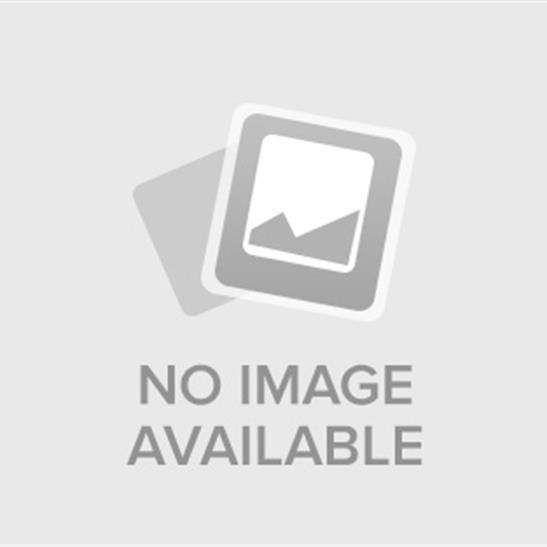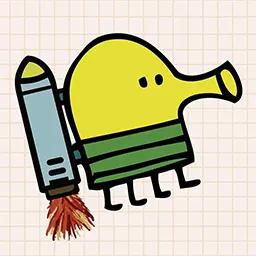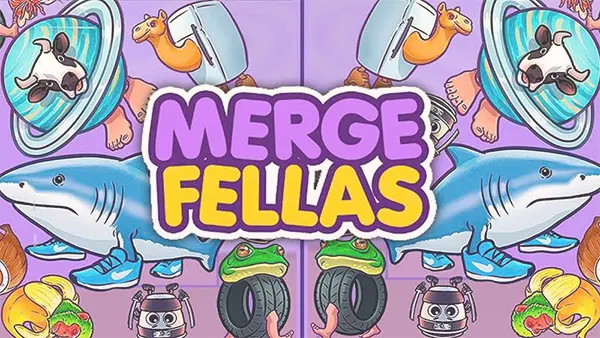Doodle Jump
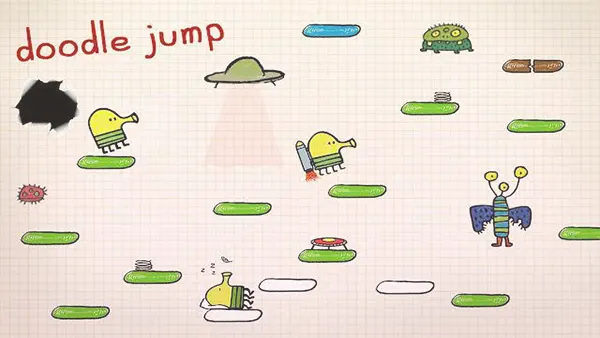
Doodle Jump
Click to play
Introduction to Doodle Jump
Doodle Jump is one of those timeless games that has maintained its charm for years. Its simplistic yet captivating gameplay makes it a favorite among casual gamers and fans of arcade-style games. Developed initially as a mobile game, Doodle Jump transitioned to various platforms, including HTML5, offering easy access to anyone with a browser.
Gameplay Style: What Makes Doodle Jump Unique?
At its core, Doodle Jump is an endless platformer. You control a little green creature, referred to as the "Doodler," and your main objective is to keep jumping from platform to platform while avoiding obstacles and collecting power-ups. The platforms appear in random patterns, and the Doodler must jump onto them as they move higher and higher.
The simplicity of the game is one of the key factors that makes it addictive. Unlike complex games with intricate storylines, Doodle Jump focuses purely on reflexes, timing, and precision. Players are constantly challenged to improve their skills to reach greater heights, pushing the game’s replay value. The minimalistic design, combined with smooth physics, makes it a fun and highly replayable experience.
The Publisher Behind Doodle Jump
Doodle Jump was developed by Lima Sky, a small, independent game studio based in the United States. The game first hit the mobile market in 2009 and quickly became a massive success.
Game Controls: How to Play Doodle Jump
Playing Doodle Jump is incredibly easy to pick up, but mastering it takes a lot of practice.
For Desktop/PC Users
Use the arrow keys on your keyboard. Left and right arrows control the Doodler’s movement. You don’t need to worry about jumping, as the Doodler does that automatically when standing on a platform. Your main task is to navigate left and right to stay on the platforms.
For Mobile/Tablet Users
Simply tilt your device left or right to move the Doodler. This intuitive control scheme makes it easy to get into the game and start playing without needing a tutorial.
Tips and Tricks to Win at Doodle Jump
While Doodle Jump’s premise is simple, it can be surprisingly difficult to achieve a high score. Here are some tips to help you out:
- Focus on the Platforms: Always keep an eye on the platforms. Some move, some break when you land on them, and some even disappear. Timing is key.
- Use Power-Ups Wisely: Power-ups like the jetpack and springs can help propel you higher, but they can also throw off your timing. Make sure you’re ready before using them.
- Stay Calm Under Pressure: As the game gets faster, it’s easy to panic. Staying calm and thinking through your next move is essential to lasting longer.
Conclusion
Doodle Jump stands out as a timeless classic in the world of online games. Its simple mechanics, combined with addictive gameplay, make it a go-to option for players looking to test their reflexes and improve their high scores. The game’s ability to provide an endless and ever-changing challenge keeps players coming back for more, and its intuitive controls ensure that anyone can jump in and start playing without a steep learning curve. If you haven't yet experienced Doodle Jump, now is the perfect time to dive in and see just how high you can go.
Doodle Jump FAQs
How can I improve my high score in Doodle Jump?
To improve your high score, focus on mastering the game’s controls, strategically using power-ups, and staying calm while facing obstacles.
Is there a way to play Doodle Jump on a computer without downloading?
Yes! You can play Doodle Jump directly in your web browser without downloading it by accessing HTML5 versions of the game.
What’s the best strategy for avoiding monsters in Doodle Jump?
The best strategy for avoiding monsters is to jump quickly and make use of power-ups to clear obstacles or reach higher platforms.